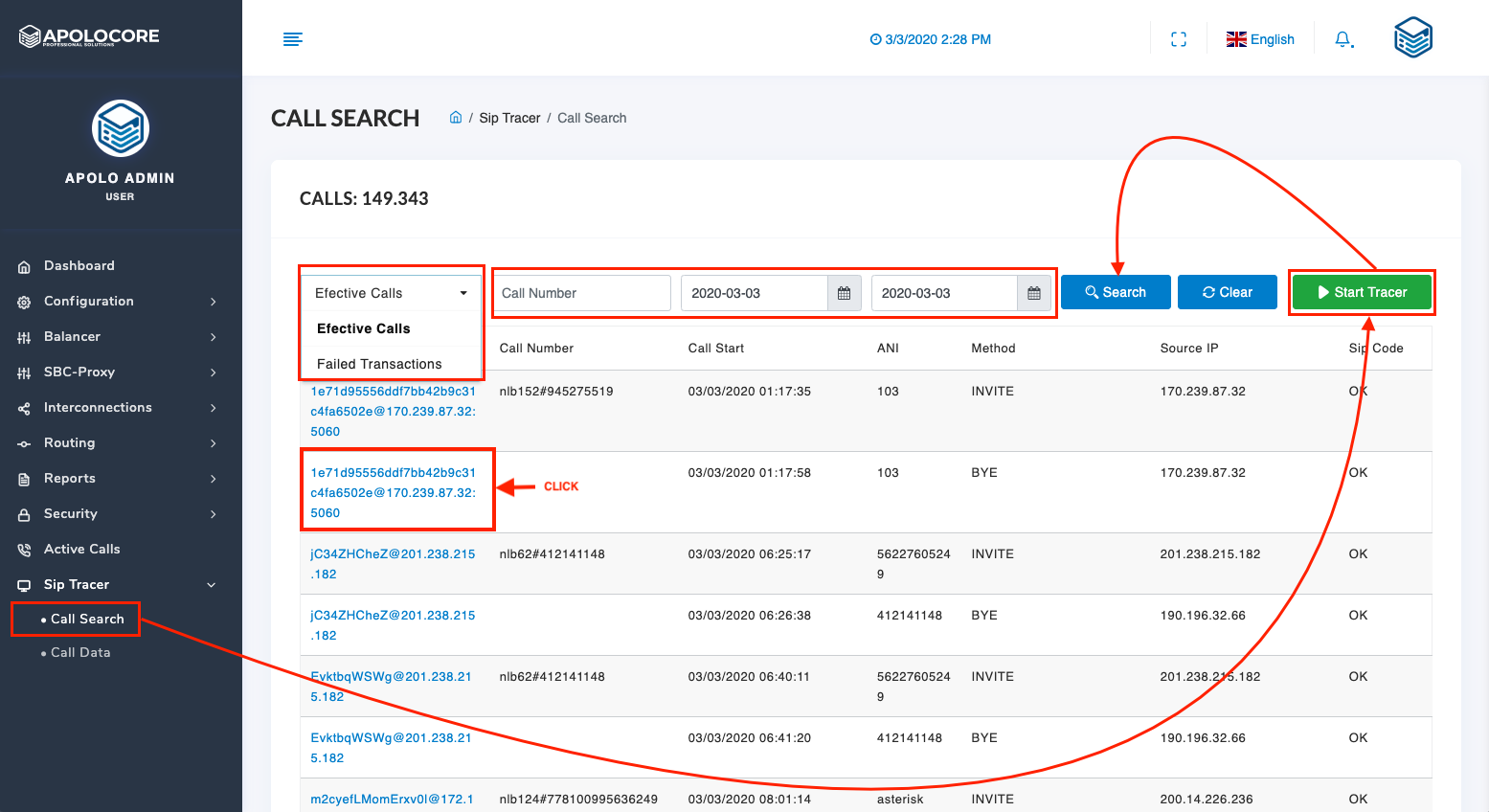Visualize the Trace
By clicking on the Call ID of the call, the system will change to the Call Data mode, where I could see the packages (SIP dialog) associated with the selected call. Example:
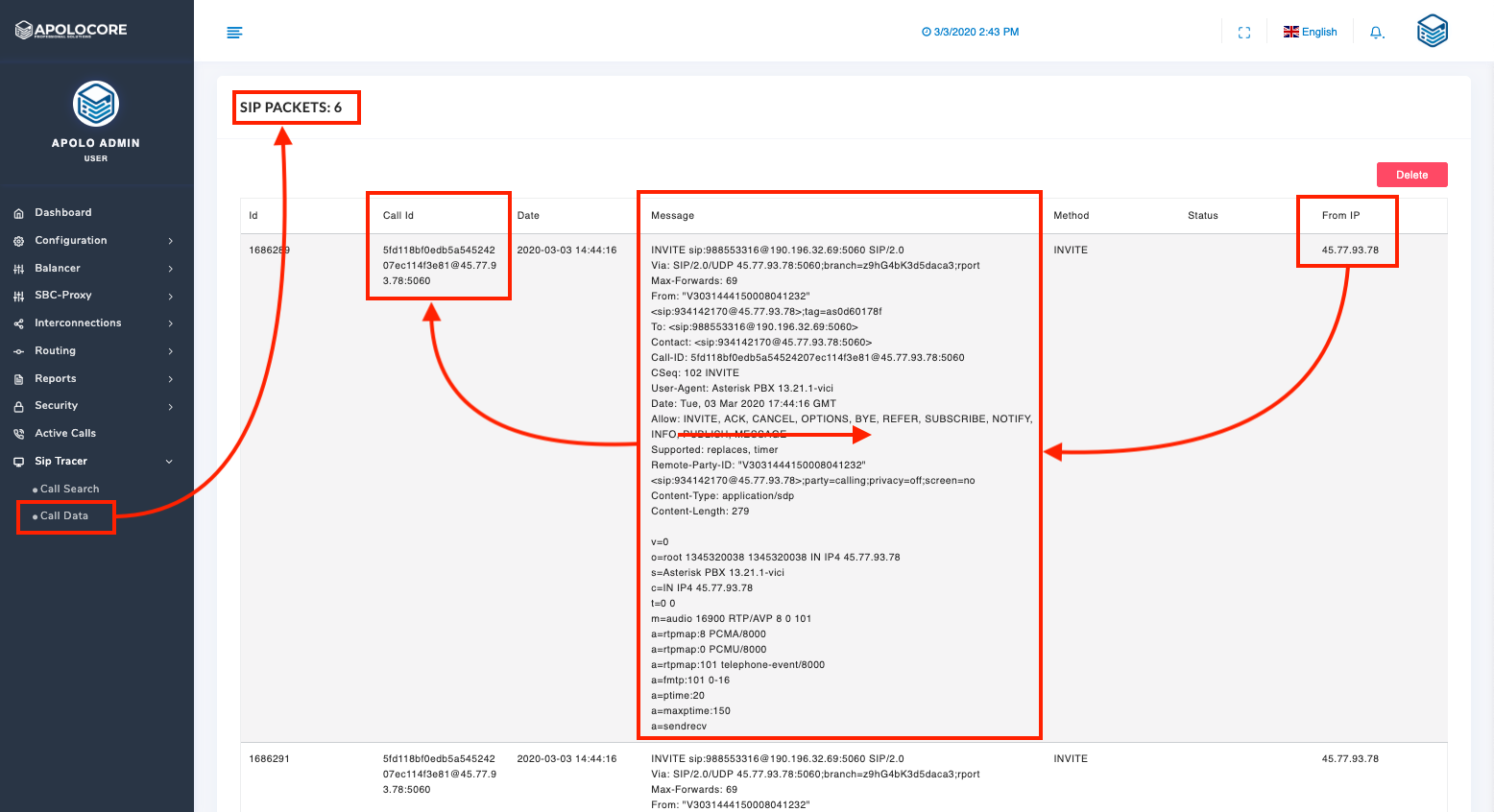
The Screen shows all the elements or packages related to the call.
In the from IP column the end is shown and in the Call ID column the destination of the call.
The Message field details all the information in the SIP Package.
On that same screen you will find a DELETE button to delete the selected traces. It is recommended to activate the SIP Tracer only to perform Diagnostics and fault tracking since the storage of SIP packages can be very heavy for the storage system on your server.