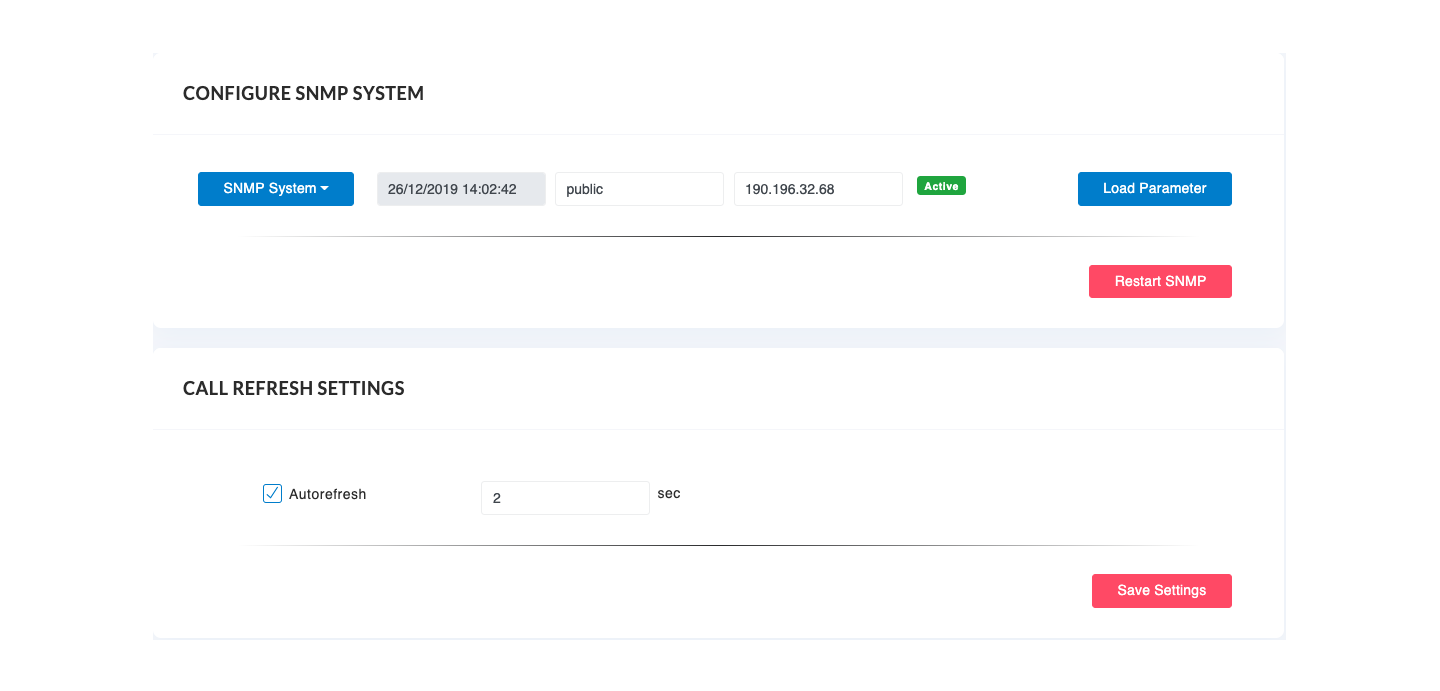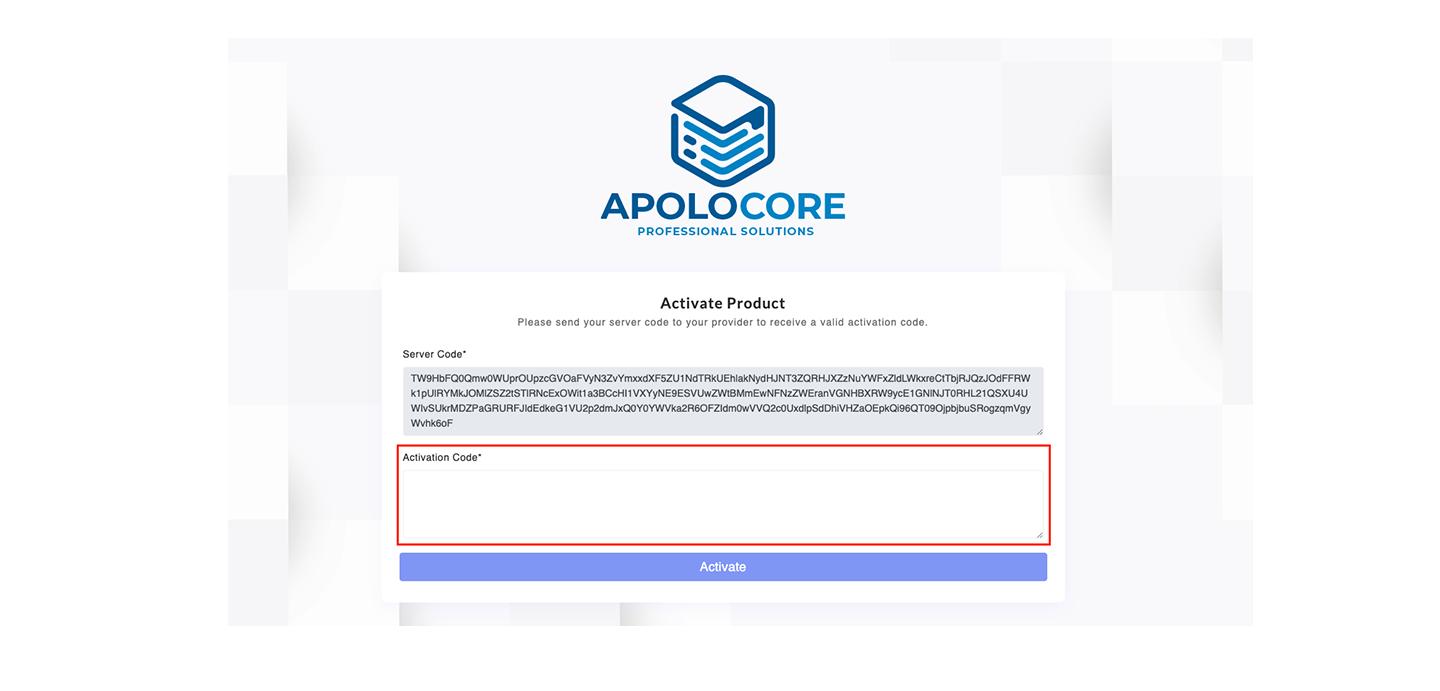Enter the license code supplied by the Apolocore vendor. By inserting the license, you can check on the top edge of the dashboard where the contracted modules, the expiration date and the number of active sessions are detailed.
After activation, you can access the system using the default: admin / apoloadmin credentials.
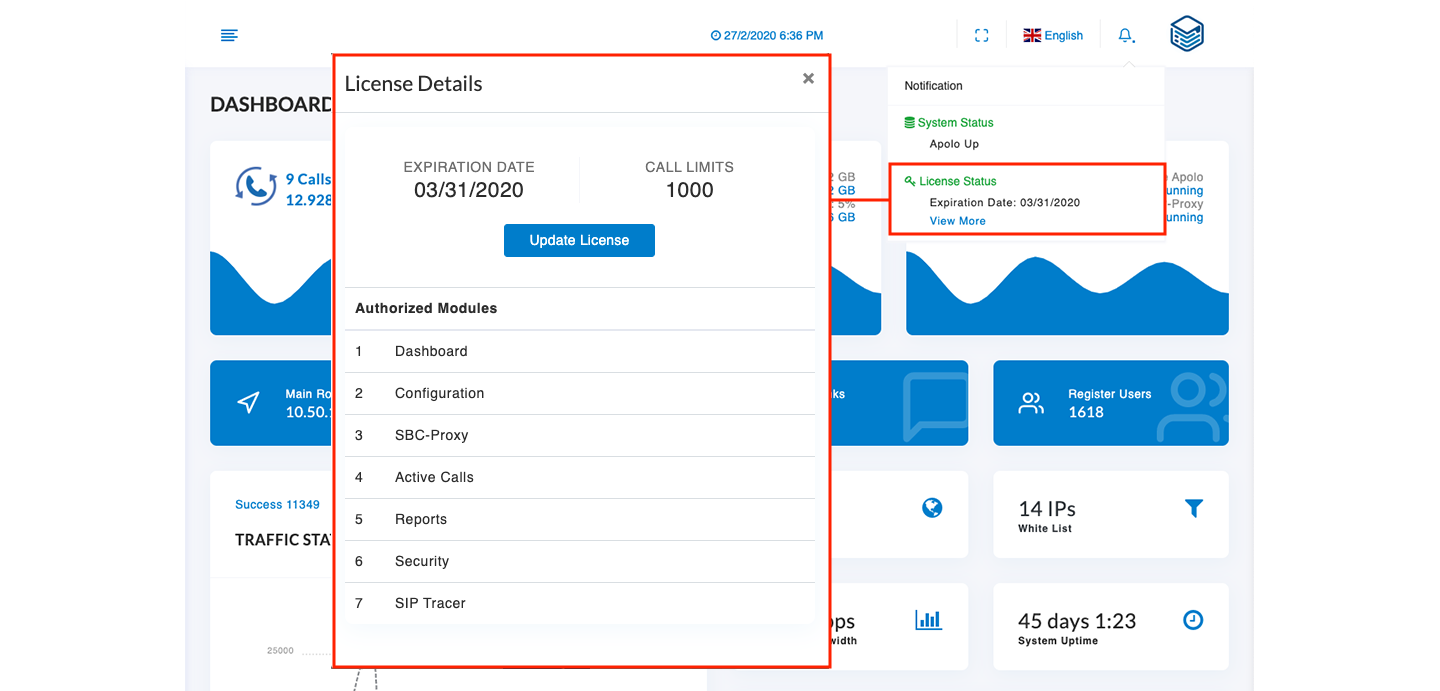
After activating the license perform the following steps.
- Configuration / Users menu and create a new user by assigning profiles and creating the correct password.
- Log in and log in again with the previously created user and change the passwords or simply delete the default user to avoid unwanted access.
- You can expect us to keep the item in good working order, working as described and protected against major security issues
Services Configuration
Apolocore is designed to perform a quick installation and configuration achieving the system start in just 15 minutes, for this reason the configuration of the services is very simple.
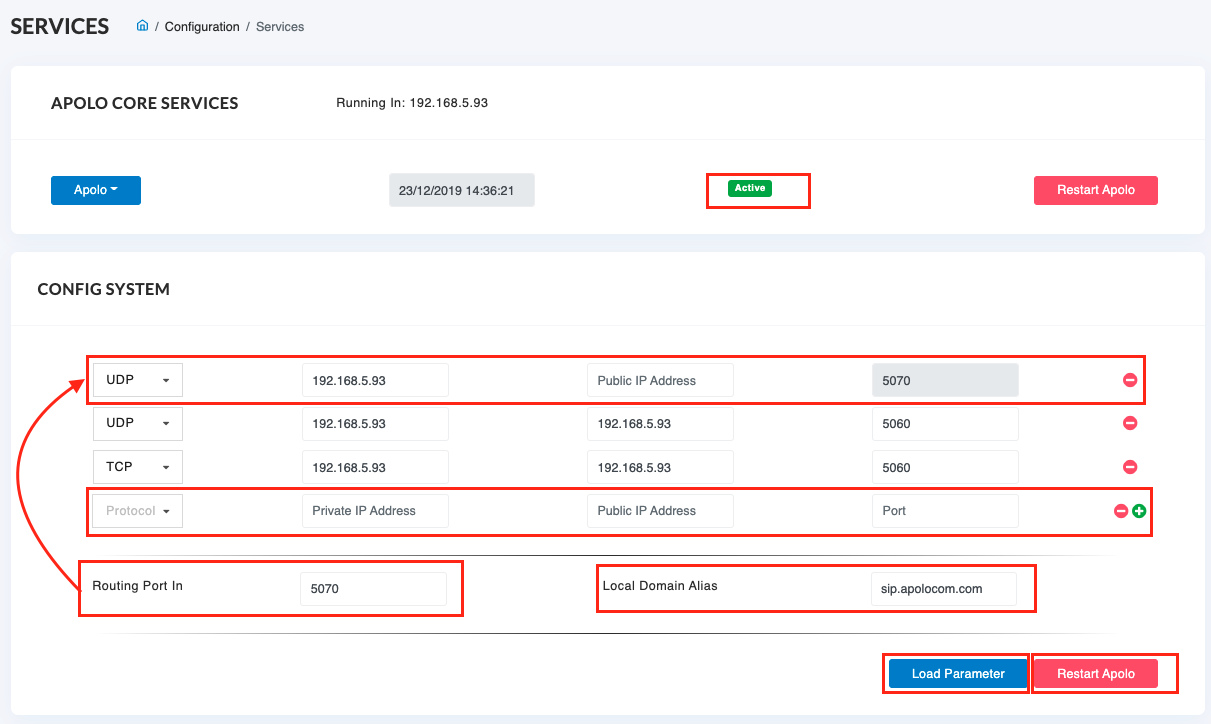
SIP Parameter Configuration
In the Configuration / Services menu you can configure various parameters for the operation of SBC Apolocore depending on the scenario and its application in the voip network.
Below is the parameter settings:
- Routing Port In: If you are using the SBC Register HA configuration, you must configure a different sip port than the client listening ports. This parameter is called Routing Port In. In the graph it is represented by port 5070, which means that the Sip server behind the SBC must send all SIP packets to the port indicated for outgoing calls. Outbound calls to the configured providers or GWs will be sent through the port that you have configured in the list of ports of the SIP services.
- Listening ports: From the configuration form you can detail the list of ports, protocol and public IP of the SBC, the opening of each port indicates that the SBC will be able to receive all the SIP methods through the ports that have been configured and they will be sent to the SIP Server through the configured ports in the routes, in the menu SBC-Proxy Sub menu routes.
- Domain Configuration: To configure a SIP domain that you previously prepared to the SBC IP, you can add it in the Local Domain Alias parameter and the SBC will match the sip for the configured domain.
- Dynamic Time Count (sec): Time assigned to the counter of the 3 methods described.
IMPORTANT: After making the configuration, you must click on the Load Parameters button and then on the subtract Apollo button for the configuration to be effective. When making the subtraction, verify that the SIP service of the SBC was active by verifying it in the APOLO CORE SERVICES line.
Perform restart of Apolo and RTP Proxy services.
If you do not use RTP Proxy and need to resend the SDP, then turn off the RTP Proxy service by clicking Stop on the service.
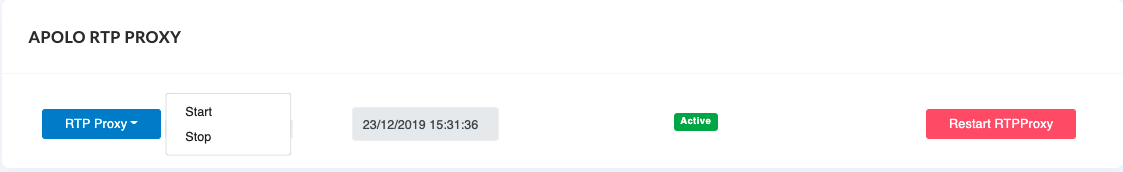
IMPORTANT: If the system was installed in a private environment and there is a NAT on a network device, you will always need to activate the RTP Proxy.The SIP Tracer service can only be activated after performing the previous steps. It is recommended to activate the service to perform diagnostics and fault tracking. The SIP Tracer will perform the capture of all sip packets for 100% of the transactions, so there can be a lot of data to be stored.
Dynamic Firewall SIP Configuration
Apolocore handles 3 security levels that are described in the security menu and in the services they enter the parameters to be considered in Level 1: Dynamic SIP Firewall.
The configuration is based on 4 variables.
- Dynamic Count Invite: Invite counter received not authorized by Apolocore and that will be answered with cause 403: Prohibited - Apolocore understood the request, but compliance is rejected.
- Dynamic Count Register: Attempts at unauthorized records that are answered with cause 403: Prohibited - Apolocore understood the request, but compliance is rejected.
- Dynamic Count Subscribe: Attempts at unauthorized records that are answered with cause 403: Prohibited - Apolocore understood the request, but compliance is rejected.
- Dynamic Time Count (sec): Time assigned to the counter of the 3 methods described.
All variables can be changed depending on the need and behaviour of the network. To change the parameters just enter them and click the Load parameters button.
At the end of the loading of parameters you must perform a subtraction of the Apolo service
Security.
What does a session border controller do in this scenario? When SIP messages pass through the SBC, it replaces the addresses of internal components and encrypts information, making it difficult for hackers to target networks.
- The SBC can limit traffic and prevent DoS.
- Attempts at SQL injection can be forestalled by analysis of incoming SIP messages and rejecting malicious or mal formatted content.
- By hiding internal topology it makes it difficult for hackers to target VoIP networks, Then again, it functions as a back to back user agent and splits SIP transactions into server and client parts, maintains state information and deletes it on call termination.
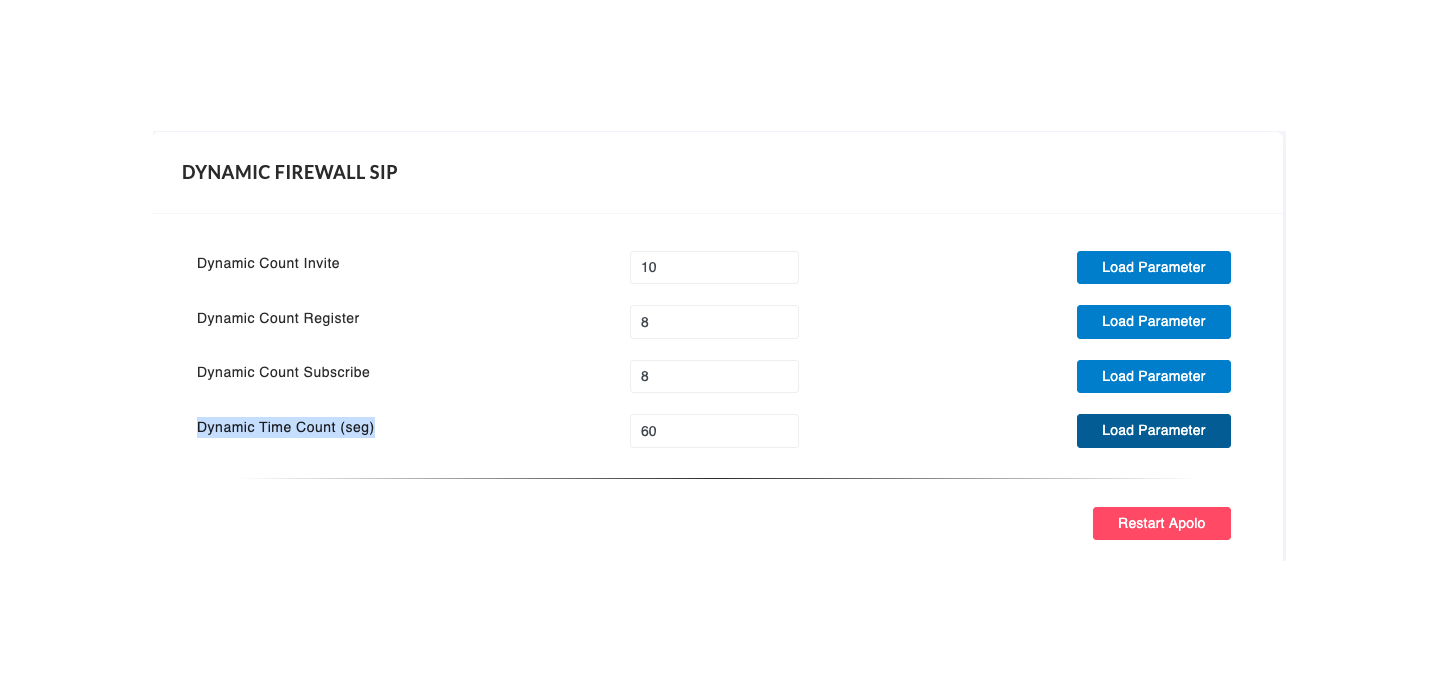
SNMP configuration and REFRESH calls
If there is an OSS (Operation Support System) that monitors network services in the company, you can configure the community and the IP address of the Manager. When you complete the configuration, restart the SNMP service.