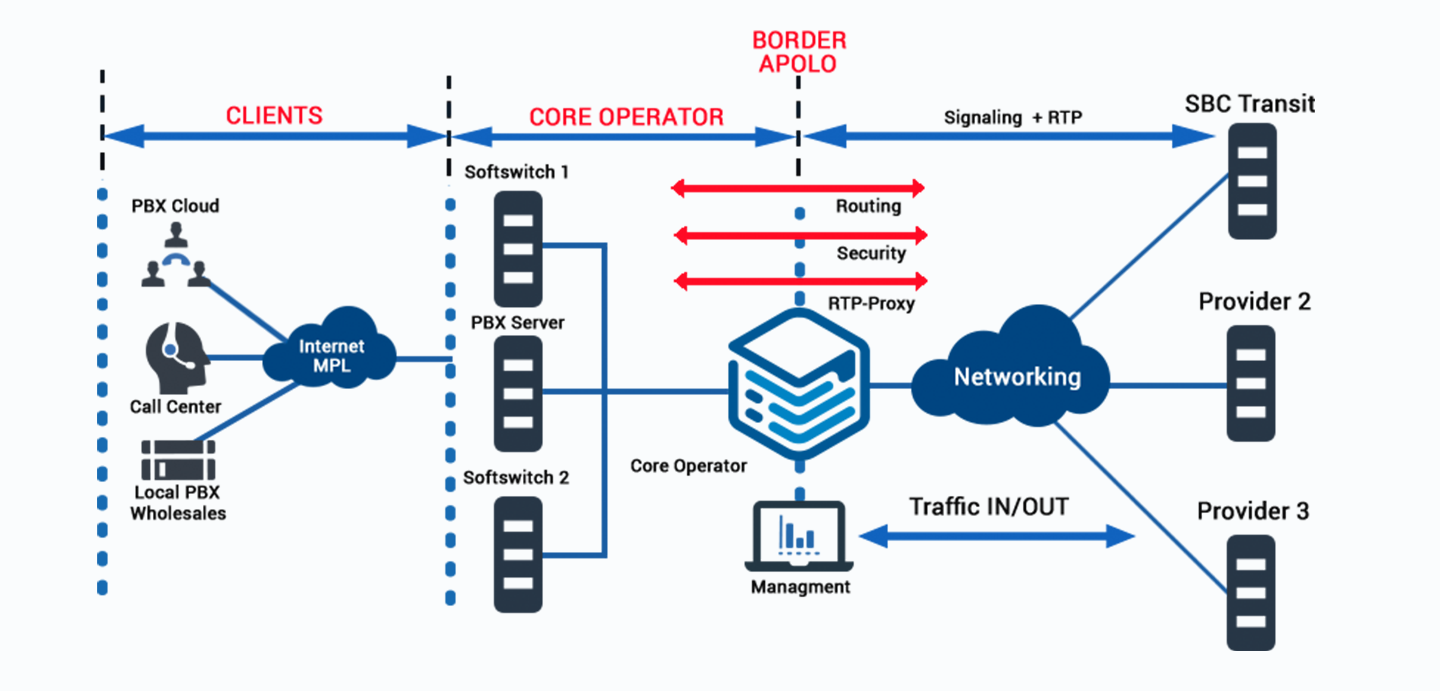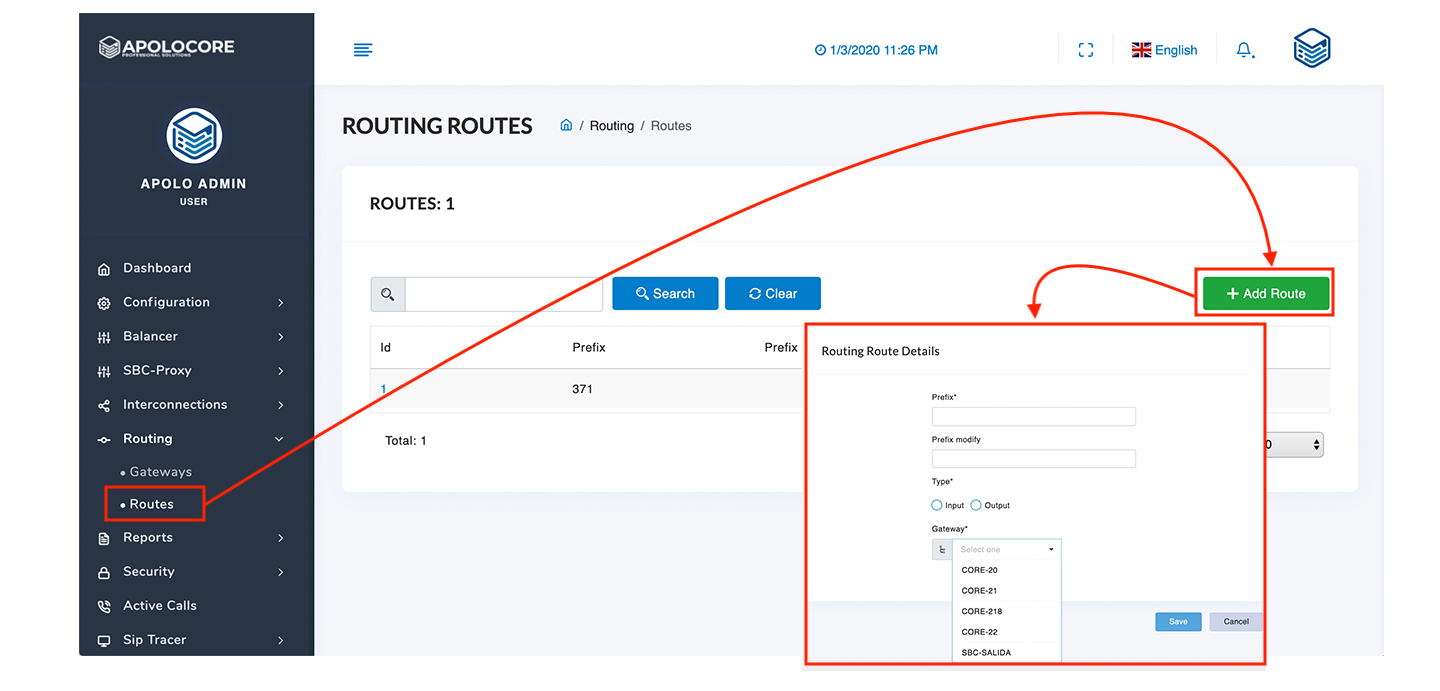Configure Interconnections
The first step to configure Apoloborder, will be to create the necessary interconnections. This step consists in creating the SIP Peer for the creation of incoming and outgoing calls.
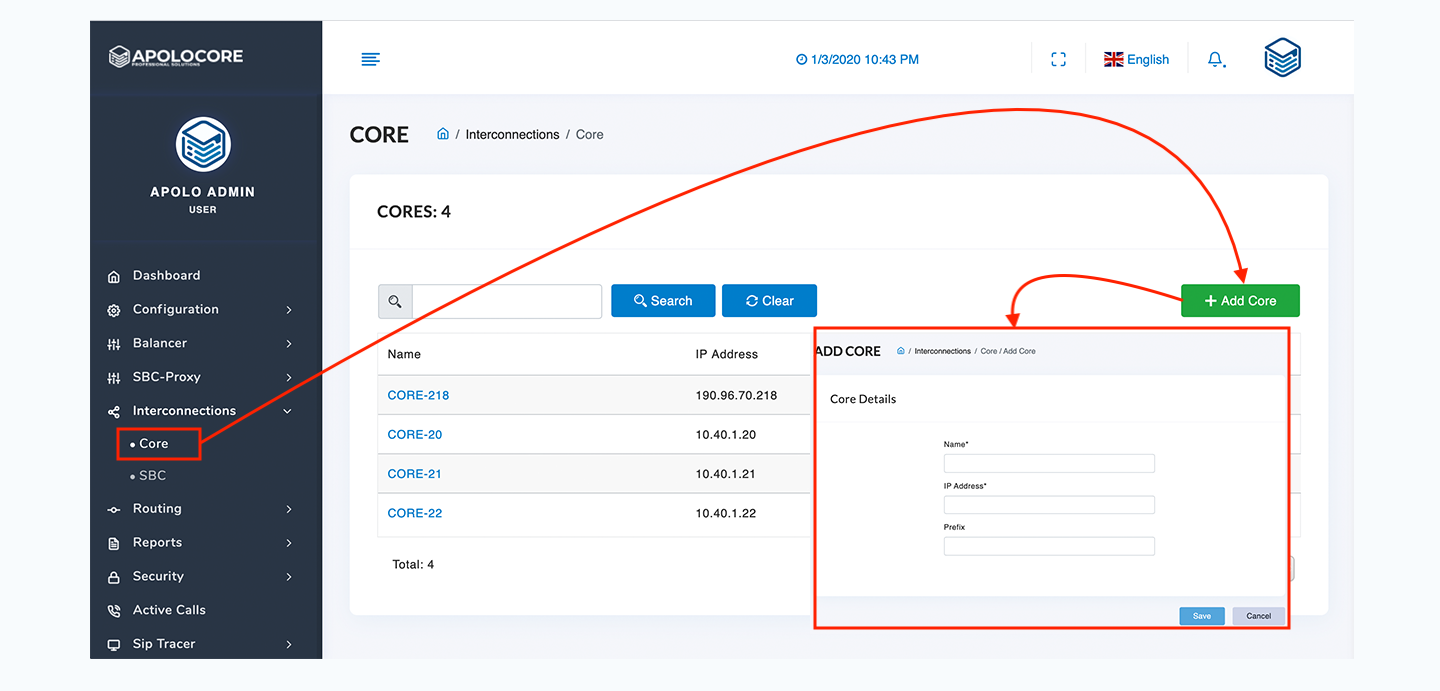
Interconnections require the creation of two instances (CORE and SBC) on which routes can be created. Perform the following steps:
- Click on the interconnection / Core menu and create the elements that can be routed, by entering the Description, IP Address and Prefix fields if necessary. The prefix will be considered as a header for sending calls.
- Perform the same operation to create SBC. Interconnection / SBC menu.
Configure Gateway.
In the Interconnections the nodes were created on which routes of entry and exit can be created, in this step it is necessary to declare the Gateway for the creation of routes.
You should consider that the same IP cannot be repeated.
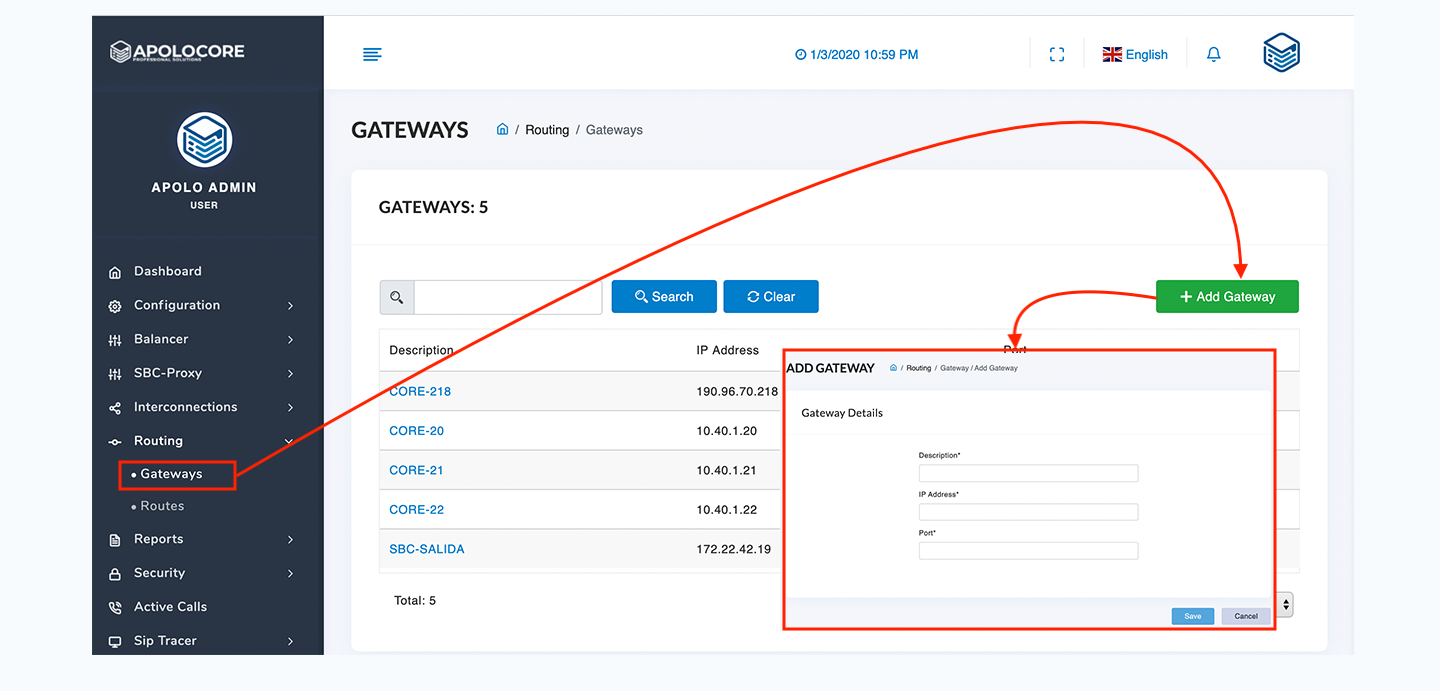
- Click Routing / Gateway Menu, ADD Gateway button and enter Description, IP Address and Port for each Gateway.
Consider that the SIP port depends on the configuration made on your system at the time of installation.
In the Gateway you should only consider the creation of the nodes entered as CORE. It will not be necessary to create nodes created as SBC.
Configure Routes.
This configuration ensures that traffic is routed to the correct route.
The routes are made in a simple way.
- Declare the prefix, consider values from 1 to 40 to be routed.
- Modification of the prefix using the expression of conversion (->). Example, if the called number is received as: 0044935467238 and we need to change the prefix 00 to 450 the modification of the prefix would be: 00-> 450. If we simply need to eliminate 00, then the expression would be 00->.
- Select if the call is incoming or outgoing. Consider that incoming calls are calls that can be provided from SBCs or Core and the selection of the Gateway indicates that the call will be routed to that destination.